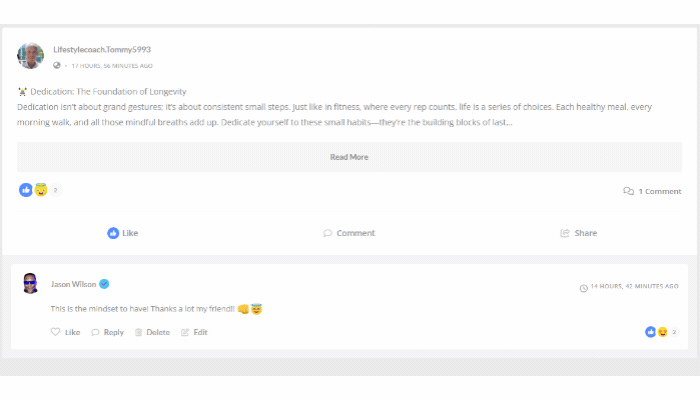1. Choose your Friends or Business Membership on the “Home” page.
* The difference between the Friends and the Business Membership is that the Business Membership includes a business listing page. Both memberships give you access to the community stream where you can interact with other members of the community.
* Once you fill out the form for the business listing page, we’ll approve it within 24 hours and you’ll have access to the community stream.
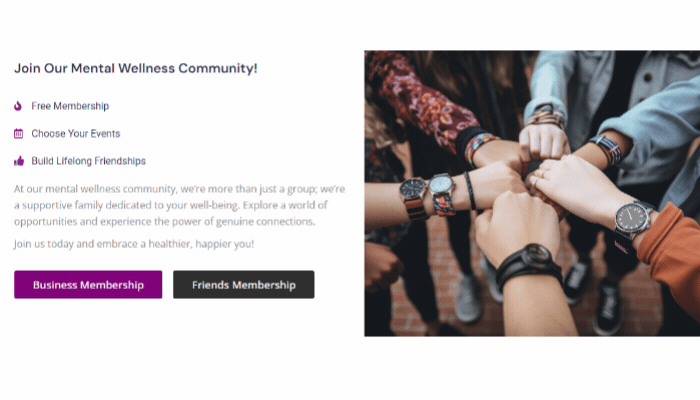
2. Log in and click on the “Members” option under the “Profile” button.
* Under the “Profile” button, click on the “Members” option and send out friendship requests to people you would like to connect to.
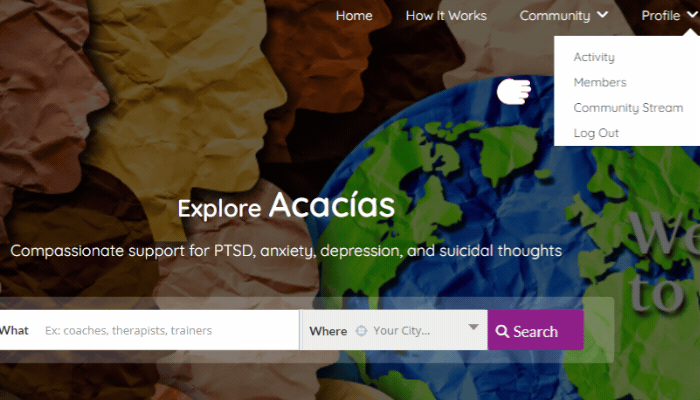
3. Click on the “Activity” option.
* Under the “Profile” button, click on the “Activity” option to see your activity stream.
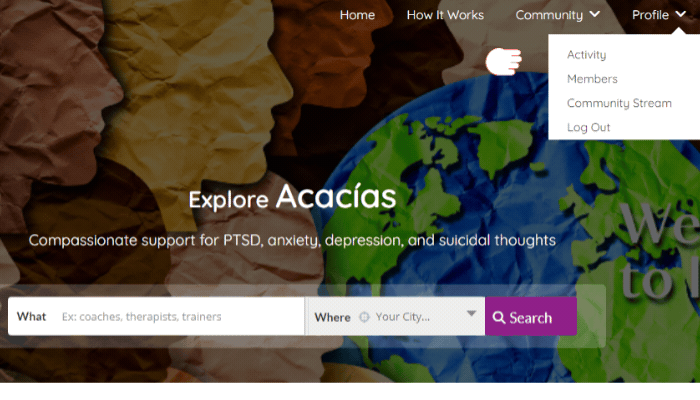
4. Click on the “Info” option to add your profile information.
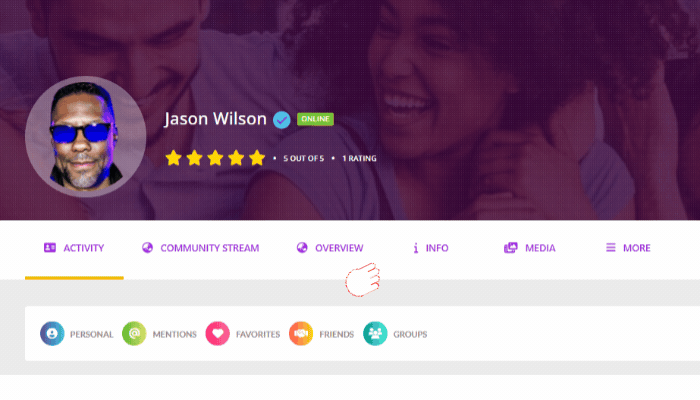
5. Click on the pencil on the top right of the box under the “Info” button and add in all the required fields. Then, click “Save Changes”.
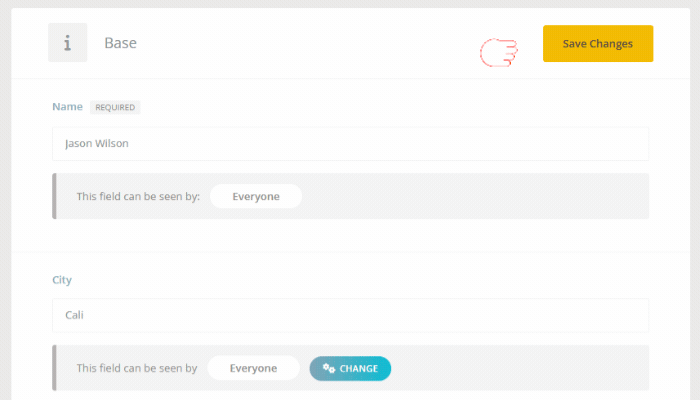
6. Gain points for referring members to the community by sharing your affiliate link.
* Your affiliate link can be found on the “Info” page of your profile.
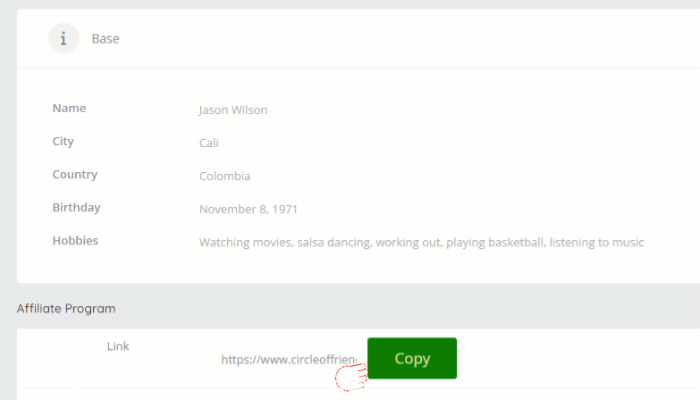
7. Add your Social Network Links, Profile Picture or Avatar and Profile Cover. Then click “Save Changes”.
Click on the yellow “View Profile” button to get back to the “Activity” page.
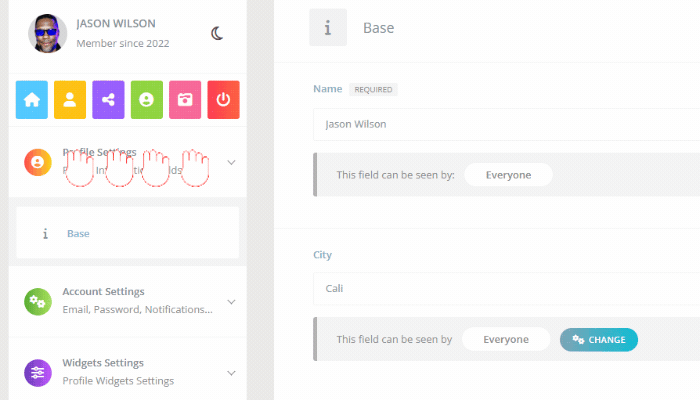
8. Gain points for every interaction on the “Community Stream” and referral to the community.
* Your points can be used for future purchases from Business Members of our “Offers” page.
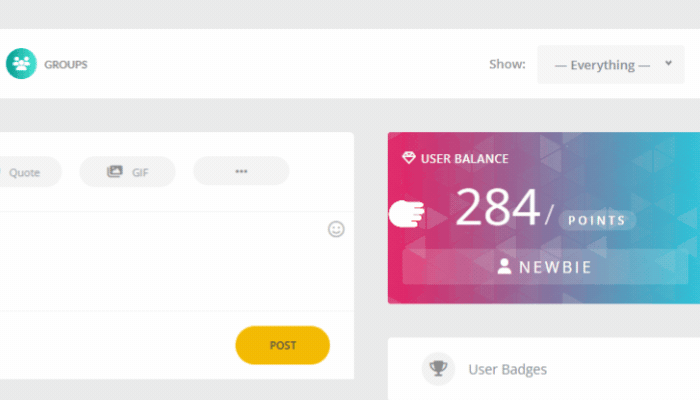
9. Interact with community members on the “Community Stream”.
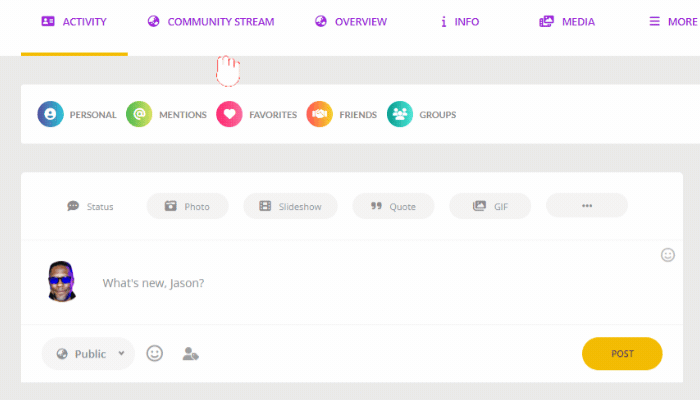
* Post your news, photos, videos or anything else that you would like to share.
* You can also like and comment on other friends’ posts.